 Programmable Limit Switch
Programmable Limit Switch
Overview
Programmable Limit Switches (PLSs) are used to turn on and off drive digital outputs based on the drive's position. Multiple positions can be combined to affect the state of an output when PLSs are combined.
Using Programmable Limit Switches
To use PLSs, you must first configure a digital output as follows:
- Click on the Digital I/O icon in the the tree view.
- Set the output of your choice to mode fifteen (see 1 below). In this example, digital output 1 is used.
- Now that the digital output mode is set for PLS, you can click on the Goto Programmable Limit Switch link (see 2 below) to open the PLS screen (this screen is also shown in the WorkBench tree view).
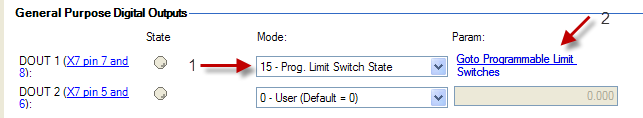
The PLS screen is used to establish the positions for the output(s) to turn on.
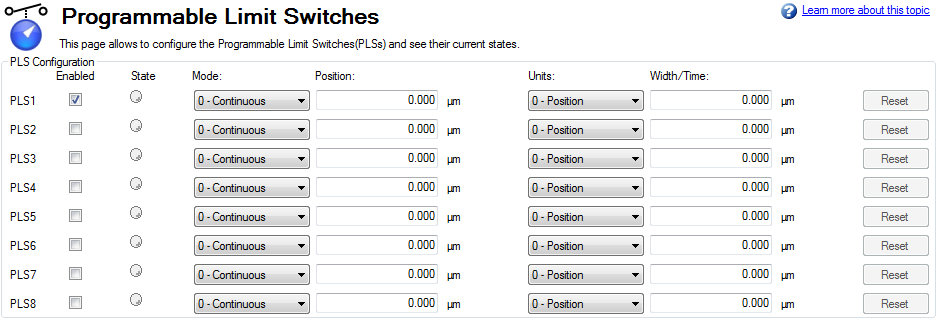
The PLS configuration section of the screen sets the mode and limits of each of the eight PLSs. The PLS is ignored unless it is enabled (see image above). In the screen example, PLS1 is set for continuous operation in position mode. Every time the 360 degree position (PL.FB) is crossed in either direction, the output will turn on for 10 degrees of motor movement.
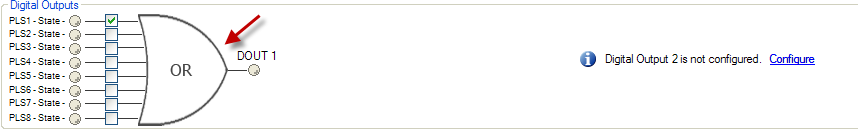
The final step is to configure the OR gate for the PLSs on which output is triggered. Digital output mode 15 produces a high signal if at least one of the PLS.STATE bits is high (the PLS is active) and if the corresponding bit in the DOUTx.PARAM parameter also has been set to high. The DOUTx.PARAM command connects the PLS.STATE bits to the digital output itself and thus acts as an enable mask. The gate appears for setup in the screen when a digital output is configured in Mode 15 – Prog Limit Switch State. Since only PLS1 is configured, select PLS 1 (see arrow above).
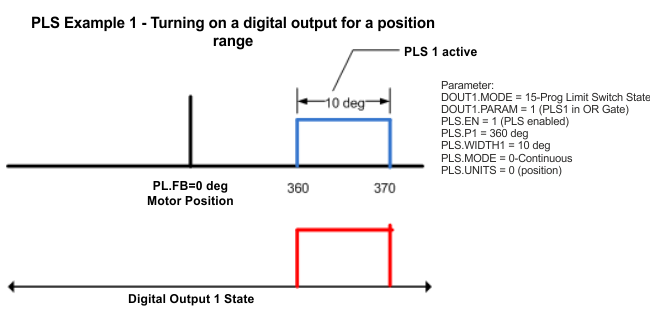
To setup an output with multiple turn-on points, configure and enable more PLS’s and include them in the OR Gate.
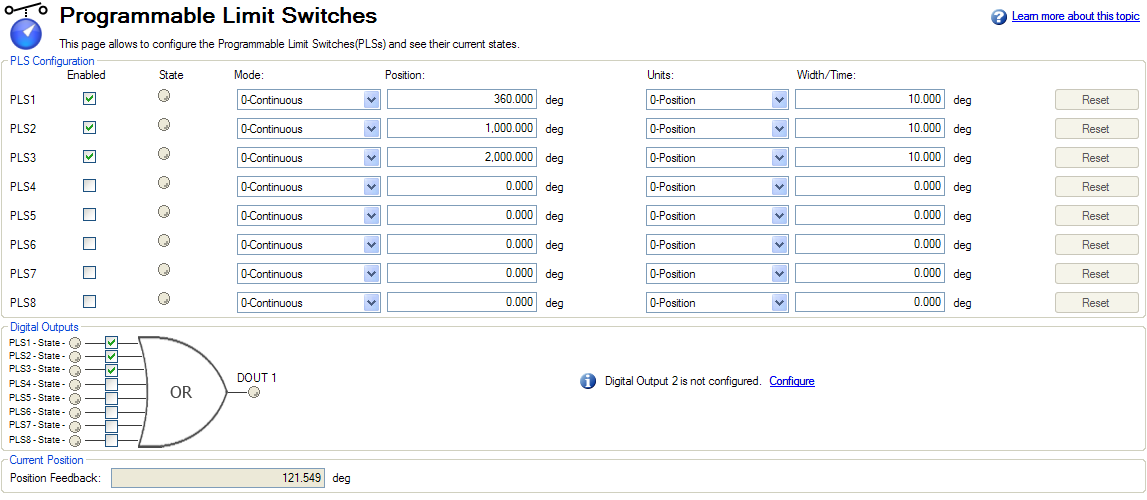
Single Shot Mode
Single shot mode is a special mode of PLS. Single shot mode (see 1 below) turns on the output until it is reset (see 2 below). Normal operation of this mode usually depends on a machine controller to reset the PLS using the fieldbus object for PLS.RESETPLS.RESET command in terminal mode.
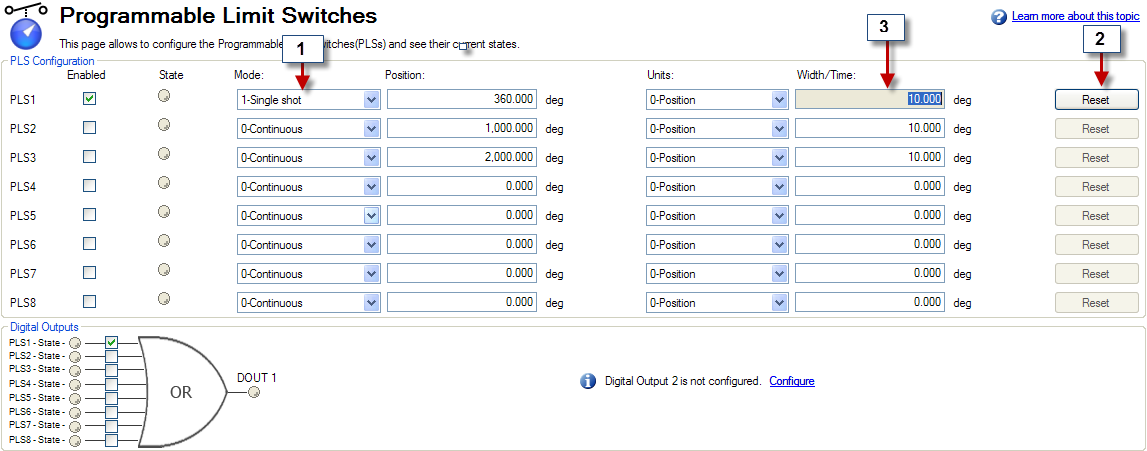
Single Shot Example:
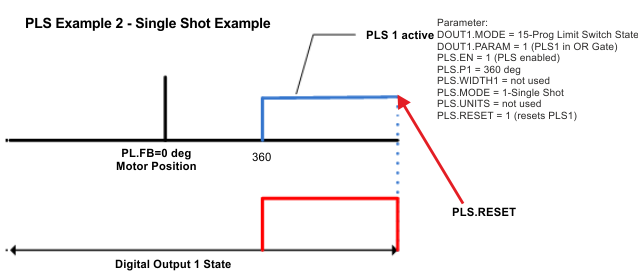
Related Parameters






